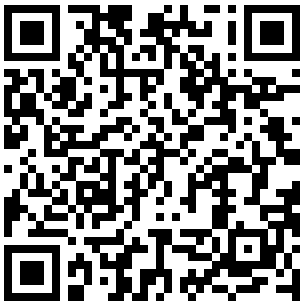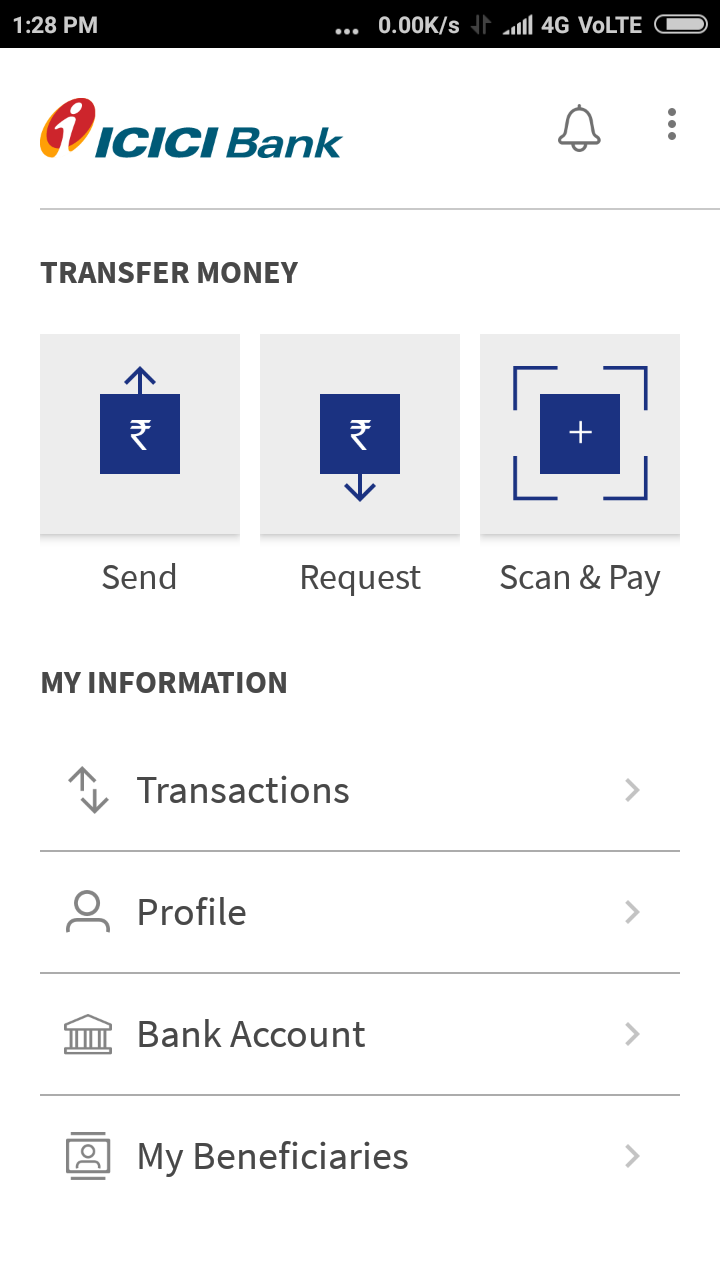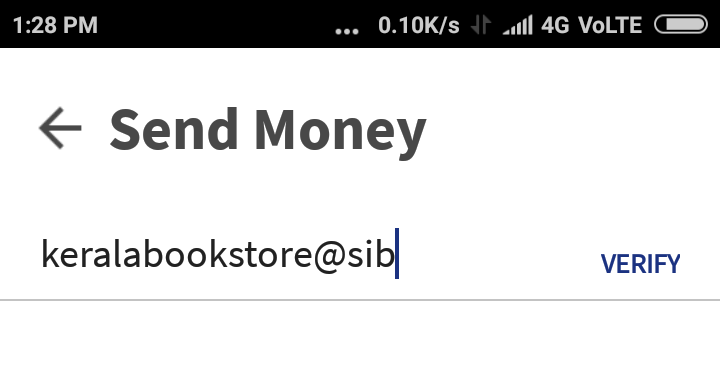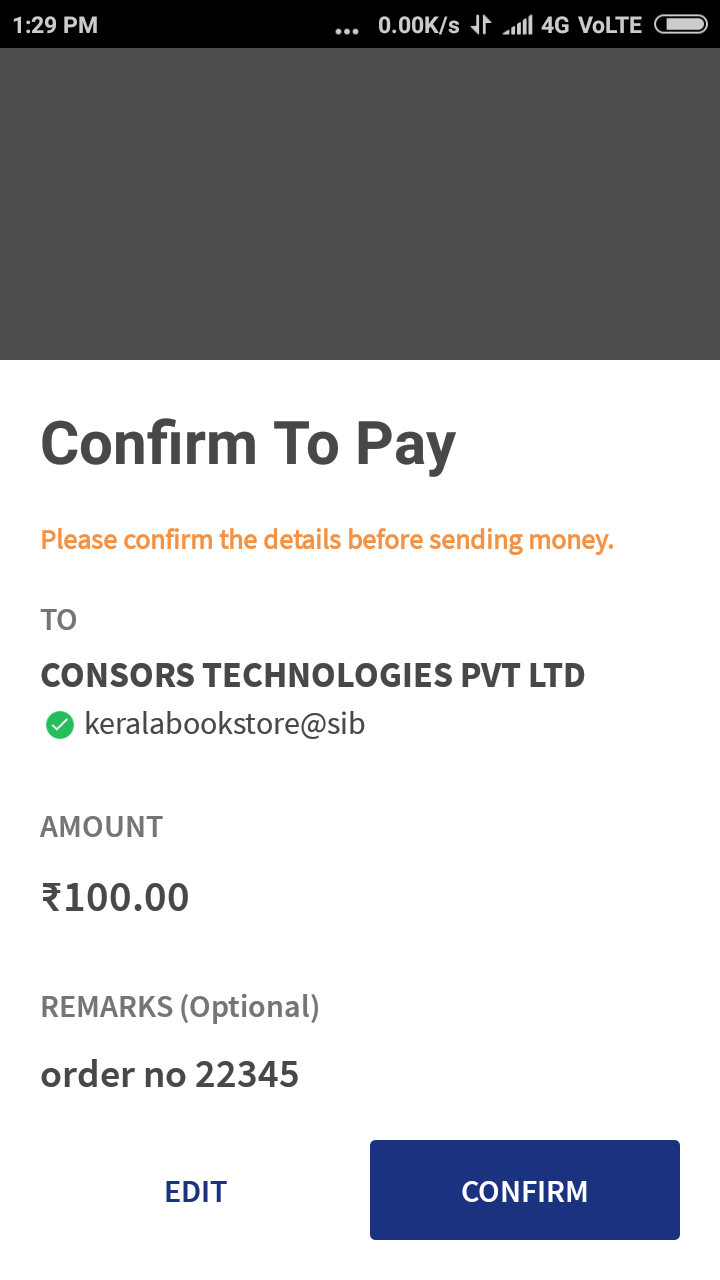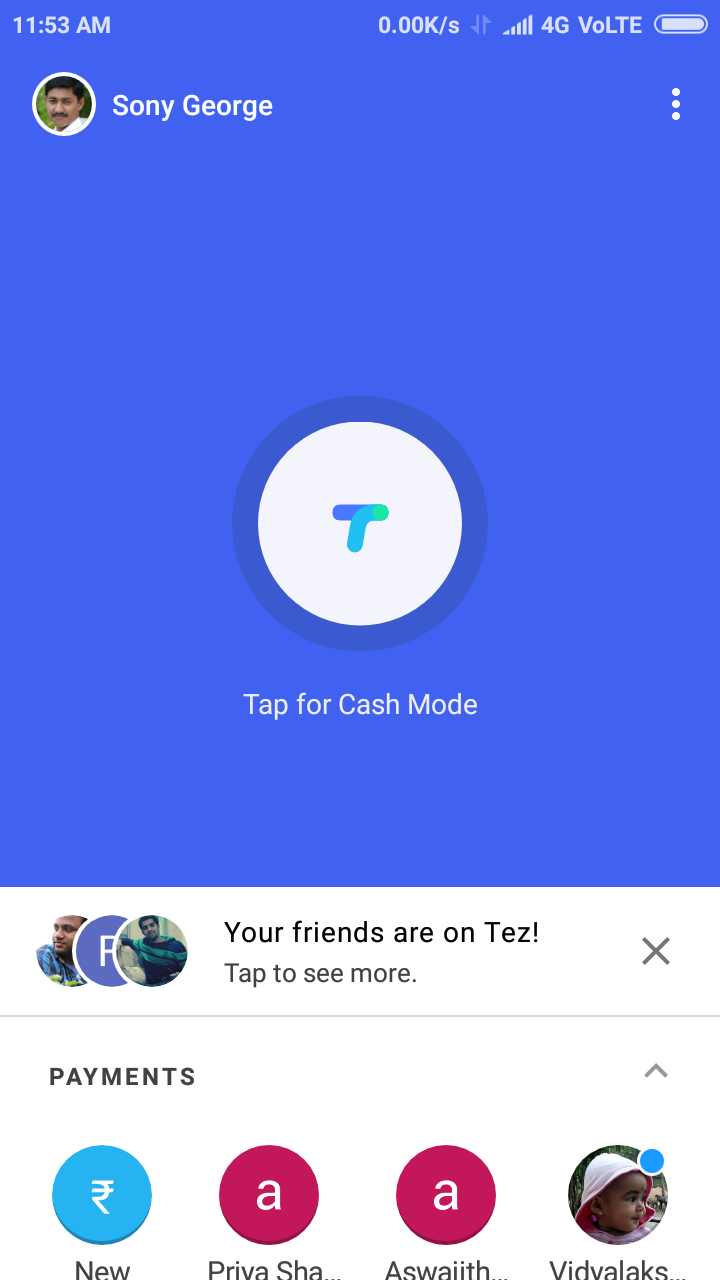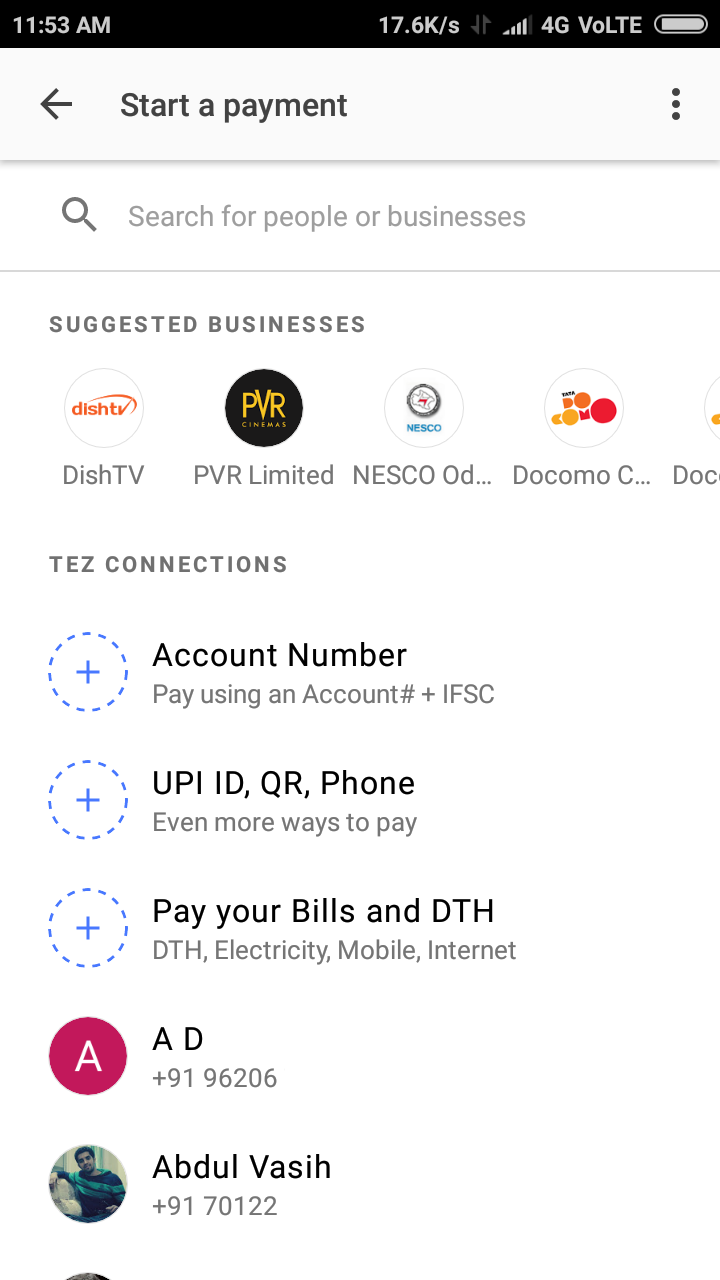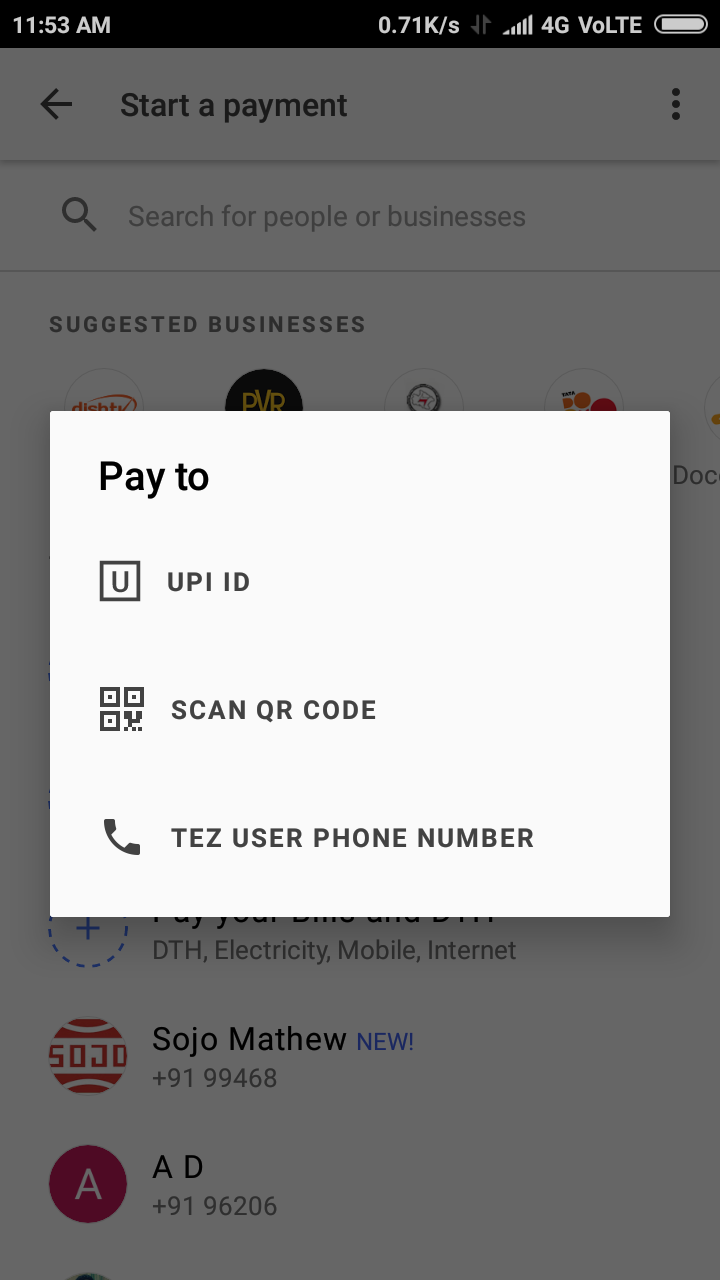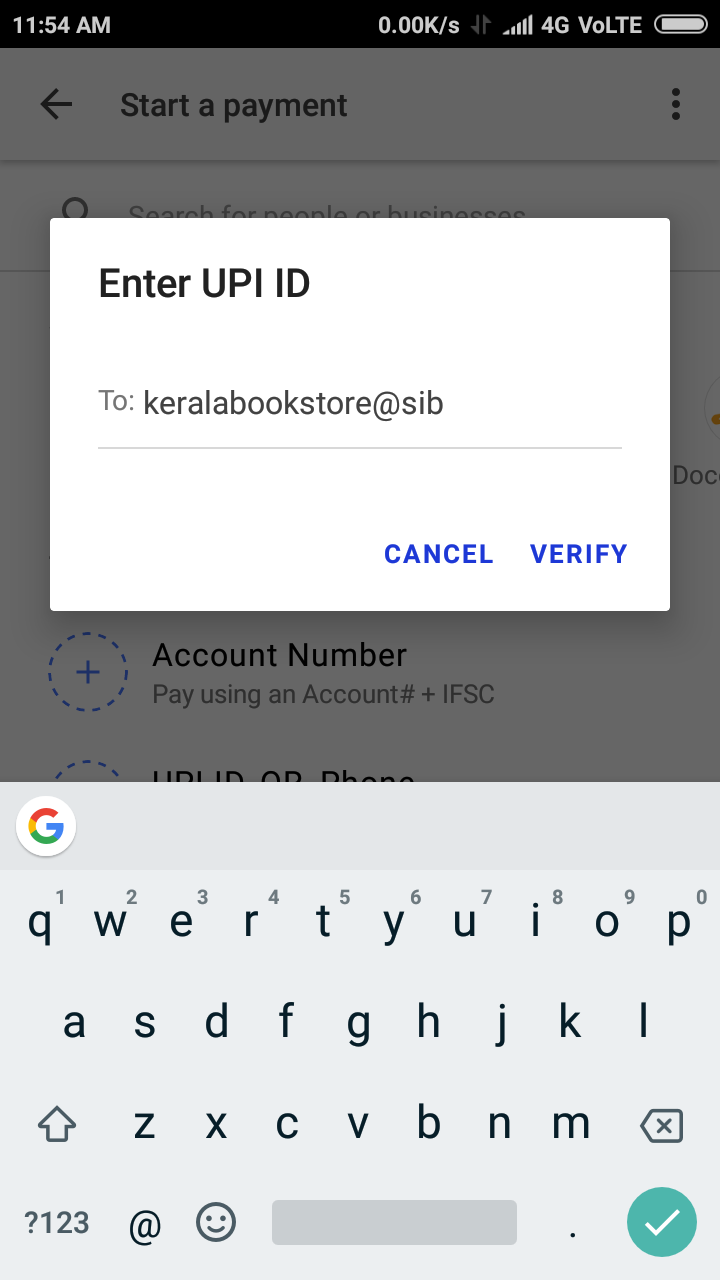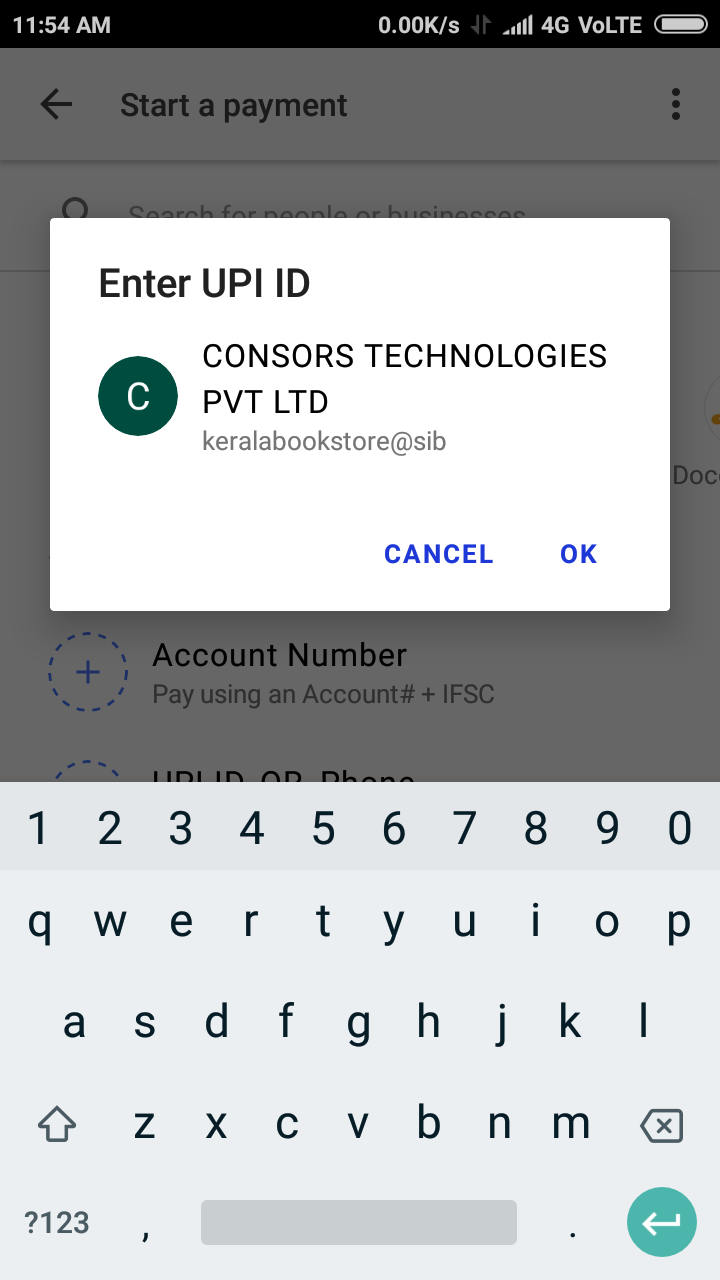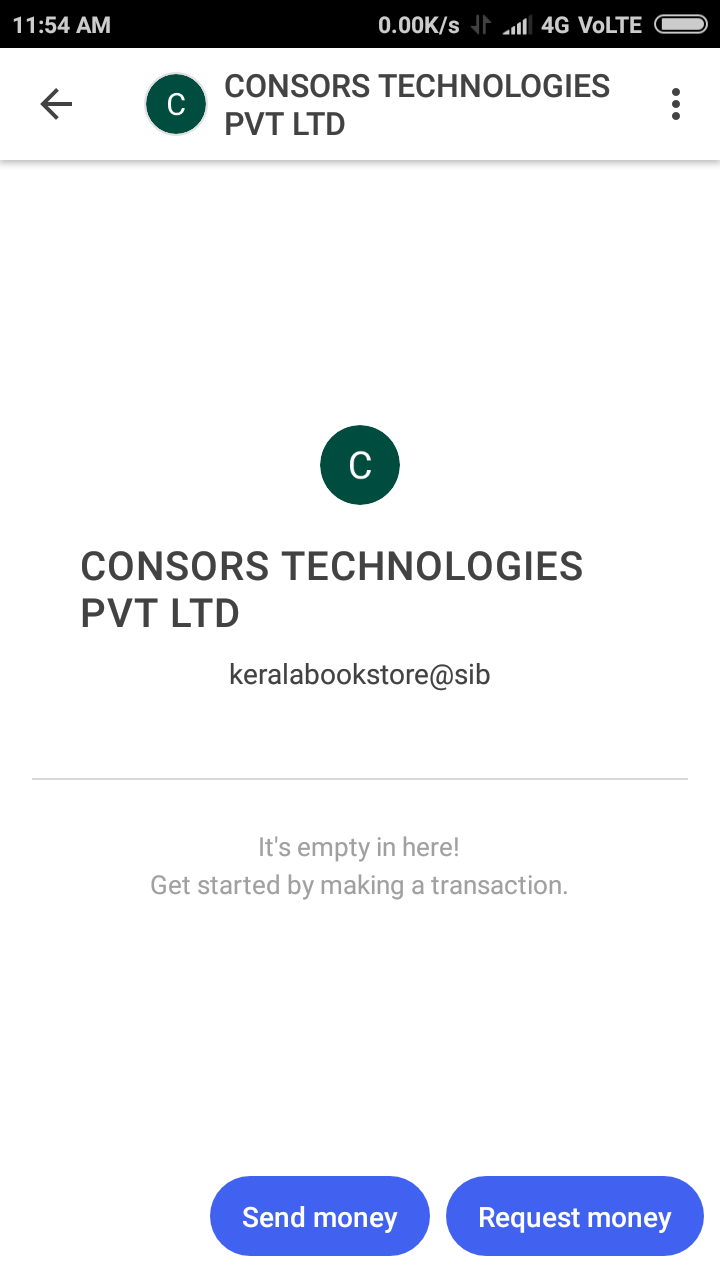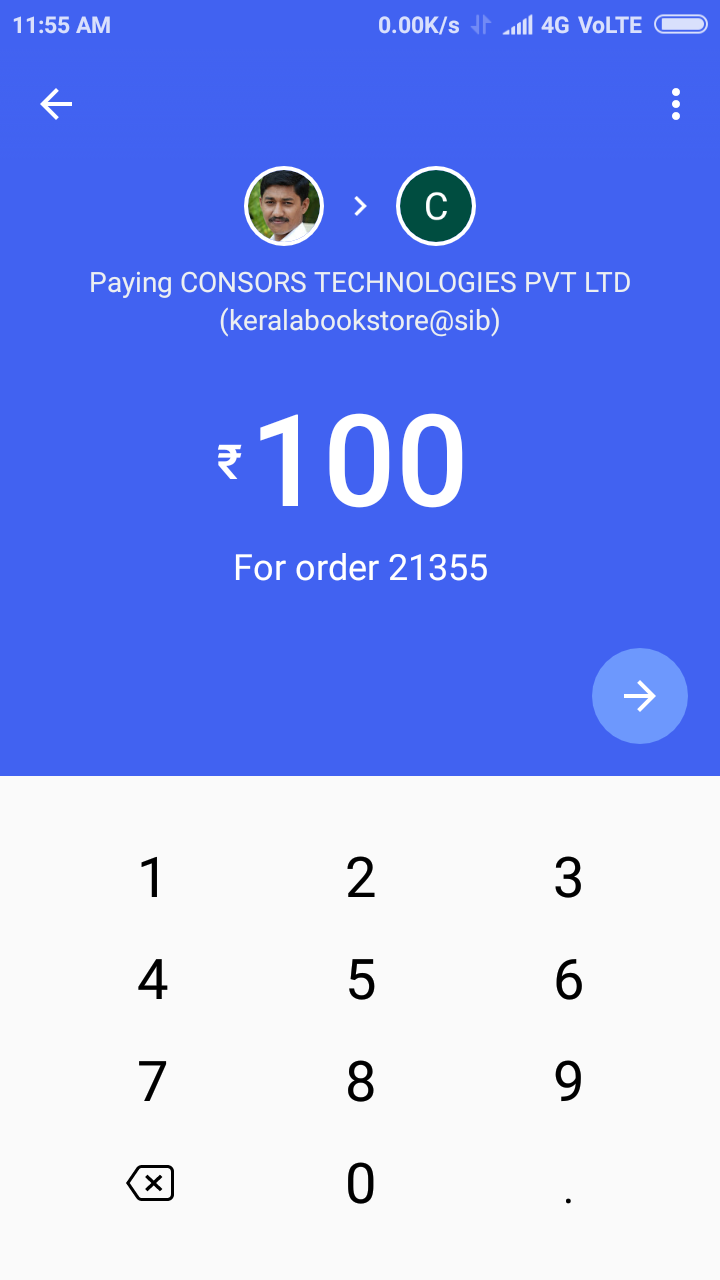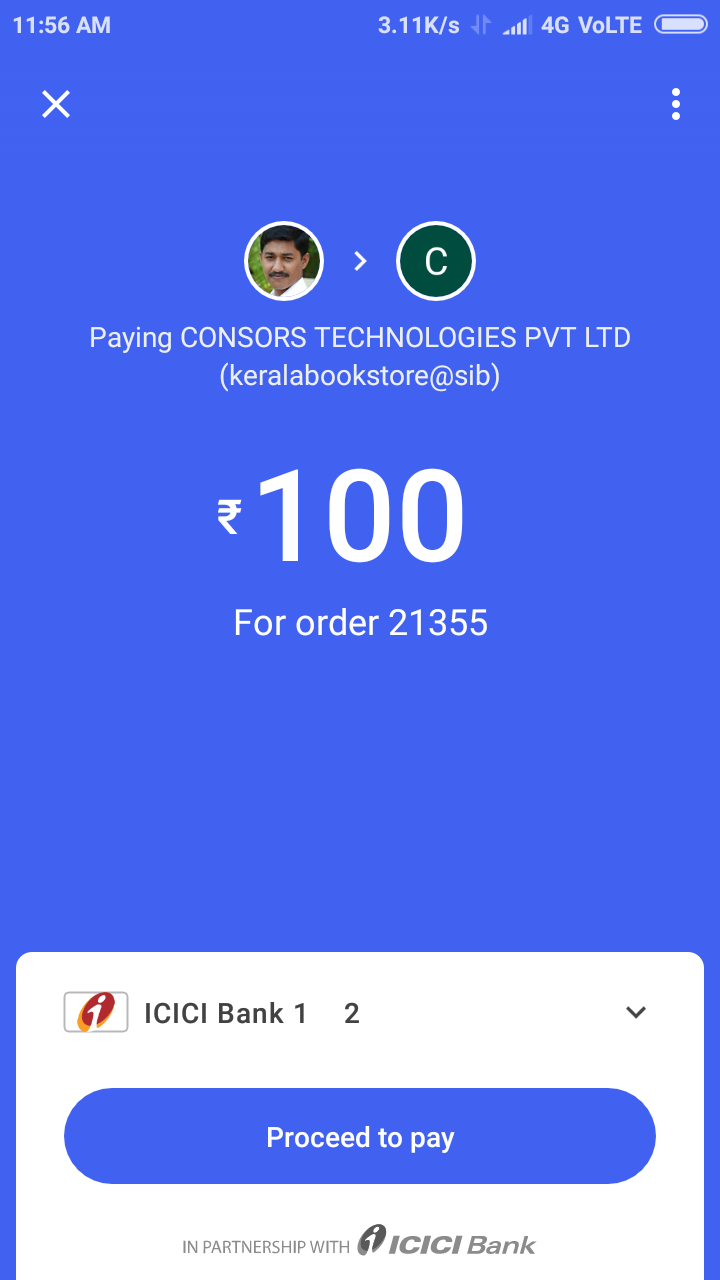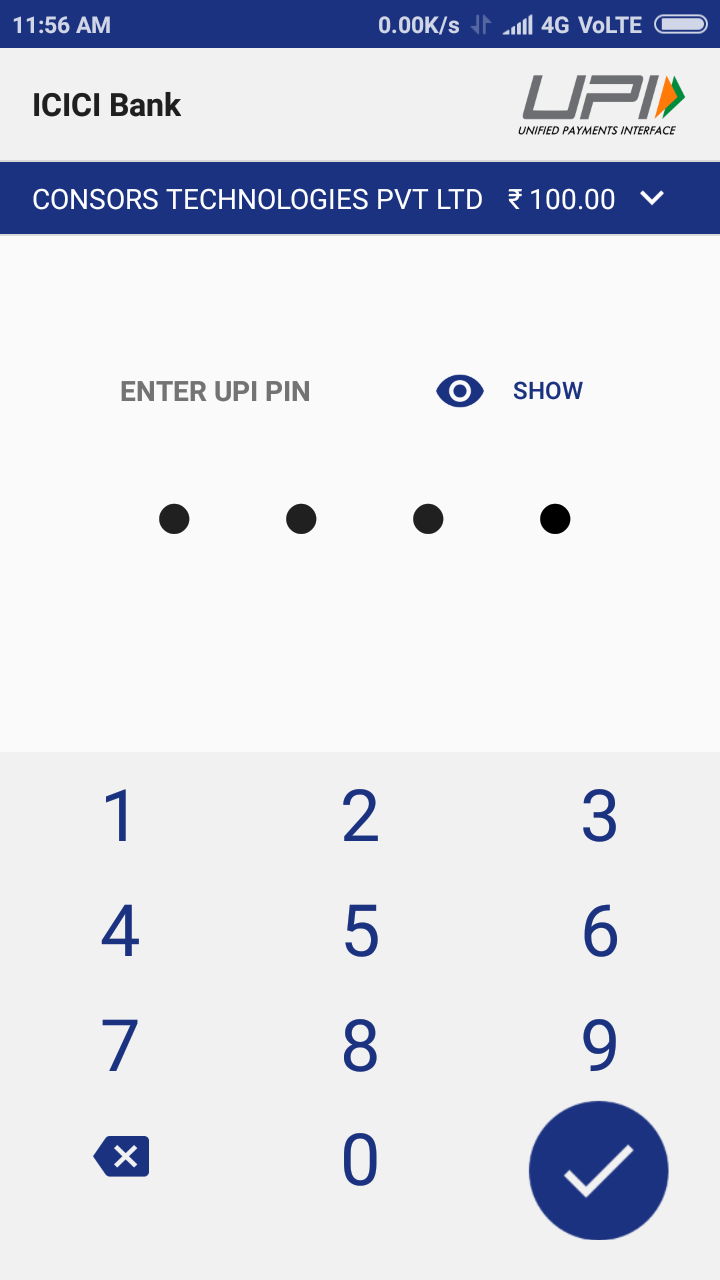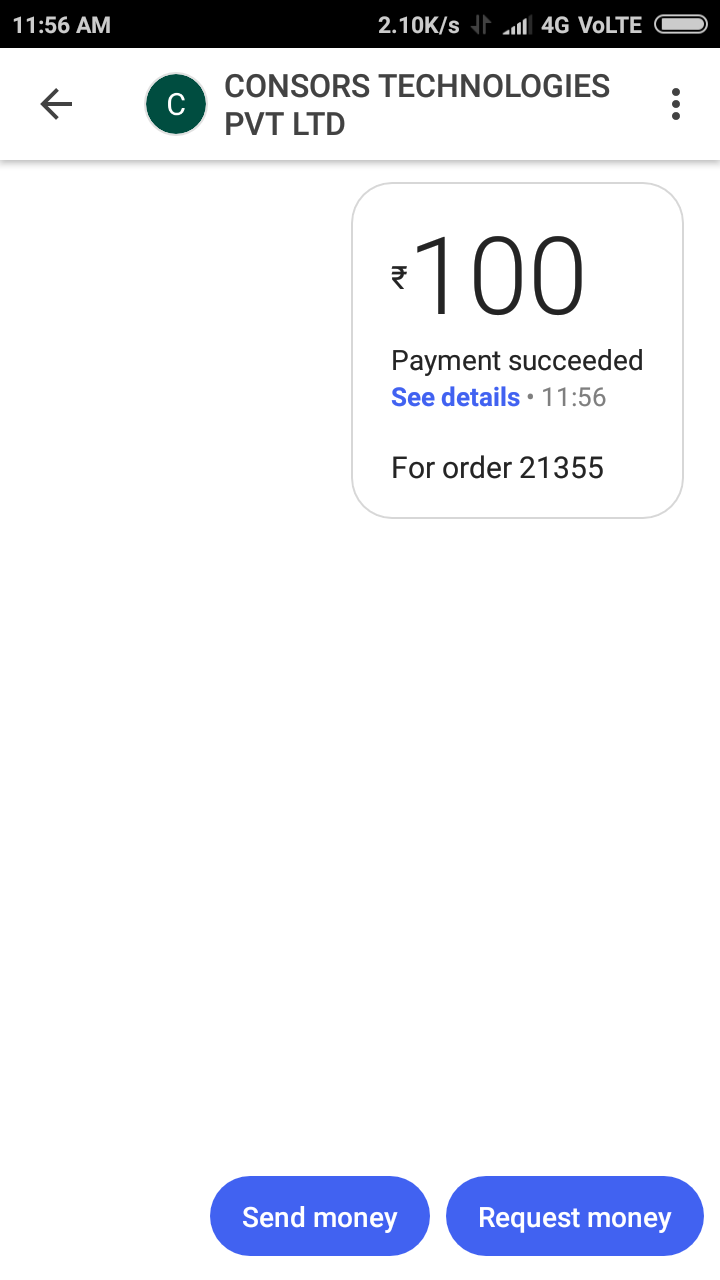Steps for paying using BHIM App - Use Scan and Pay using this QR Code in your UPI app or
- Click on Sent Button
- Enter Kerala Book Store UPI ID keralabookstore@sib
- Click on Verify Link
- After Verify, UPI Id will show as CONSORS TECHNOLOGIES PVT LTD
- Enter the Order Amount
- In the remarks, enter your order no
- Select the Save for future checkbox to save the Kerala Book Store UPI Id in your BHIM account for later use
- Confirm the Transaction
- BHIM App will ask for your UPI Pin, Enter it to complete the transaction


 +919447945175 | Change Language to English | Wish List | Shopping Cart | Welcome Guest Please Register or Login
+919447945175 | Change Language to English | Wish List | Shopping Cart | Welcome Guest Please Register or Login